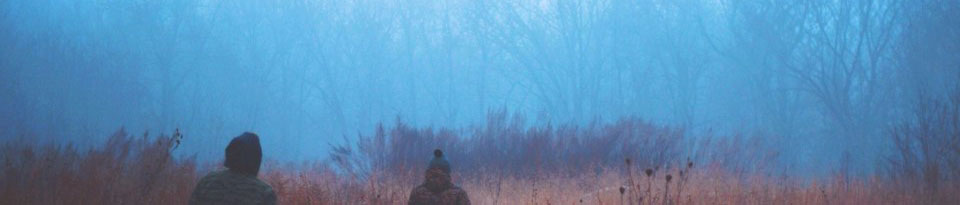It seems that I will be moving my VMware related VMs and all that to my IBM once I have things migrated to my Dell. I wanted ESXi to work on the Dell properly but the limits of SATA driver support and the underlying PITA it is to dig up logs to find out what exactly is happening has become more irritating than I am willing to deal with in a home environment.
I plan to back up the VMs and other data of course before I start. I will then make the Host OS Windows 2008 and maybe run a guest using the plain ol VMware Server 2.x to get a Linux shell server going. I would actually give Hyper-V a try but it requires a 64-bit processor and none of my server hardware has that. I know most, if not all, of my hardware should work with Windows.
I know some may think, why not try Linux. My IBM is currently running Linux as the host with VMware 1.09 on top of that with Windows 2003 as a guest for DC related things. Linux also runs as the file server using Samba authenticating off of the guest.
Overall using ESXi is not really a major problem if all your hardware is supported and you have the right license but of course I am using the free license and the server is no longer officially supported by VMware but still works. Once I am done, I will try to install ESXi on my IBM as it has almost identical hardware for the most part. The drives on the IBM are big enough for ESXi and the like but not big enough for any VMs so I will be trying to use an IDE drive or something like that to provide the non-fault tolerant space for the development and testbed VMs.