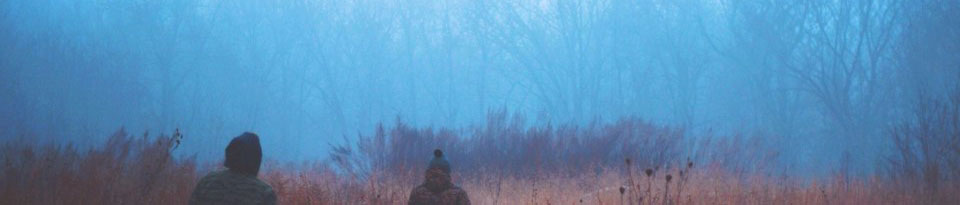For various reasons up at work I have configured a deployment setup for the training room. It is a rather decent setup combining the Microsoft Development Toolkit(MDT), Windows AIK, and the Windows Deployment Services(WDS). It was working fine with deploying Windows XP, attaching to the domain, installing all sorts of software. Well, we got new workstations so I had to modify the deployment setup to accommodate. Preferably it would just be the drivers but since things are moving to Windows 7 64bit I also had to set up a second task just for that. With Windows 7 it introduced a few new problems but nothing I could not handle. Thankfully I think I got things totally figured out and now on the new machines I can deploy either Windows XP 32bit or Windows 7 64bit.
One lingering problem that cropped up for me was that I have a group policy on the domain that specifies the desktop background for Windows. It was an effort to ‘brand’ the machine. I also branded the login screen background. The problem I encountered was the group policy would set properly in Windows 7 also but it would not show up when you logged in. You would have to go to the backgrounds, highlight another theme, then cancel out or click back on the unsaved current theme and hit ok. This presented a problem to me and I do not like things to be incomplete. I found a fix for Windows 7 64bit that fixes the registry issue that causes this. All I had to do was add the hotfix to the deployment setup, for Windows 7 only, and that fixed it. Below is the area on Microsoft’s site to obtain it. You have to request the hotfix but I got it within minutes so it should not be an issue to get.
http://support.microsoft.com/kb/977944
Apr 29